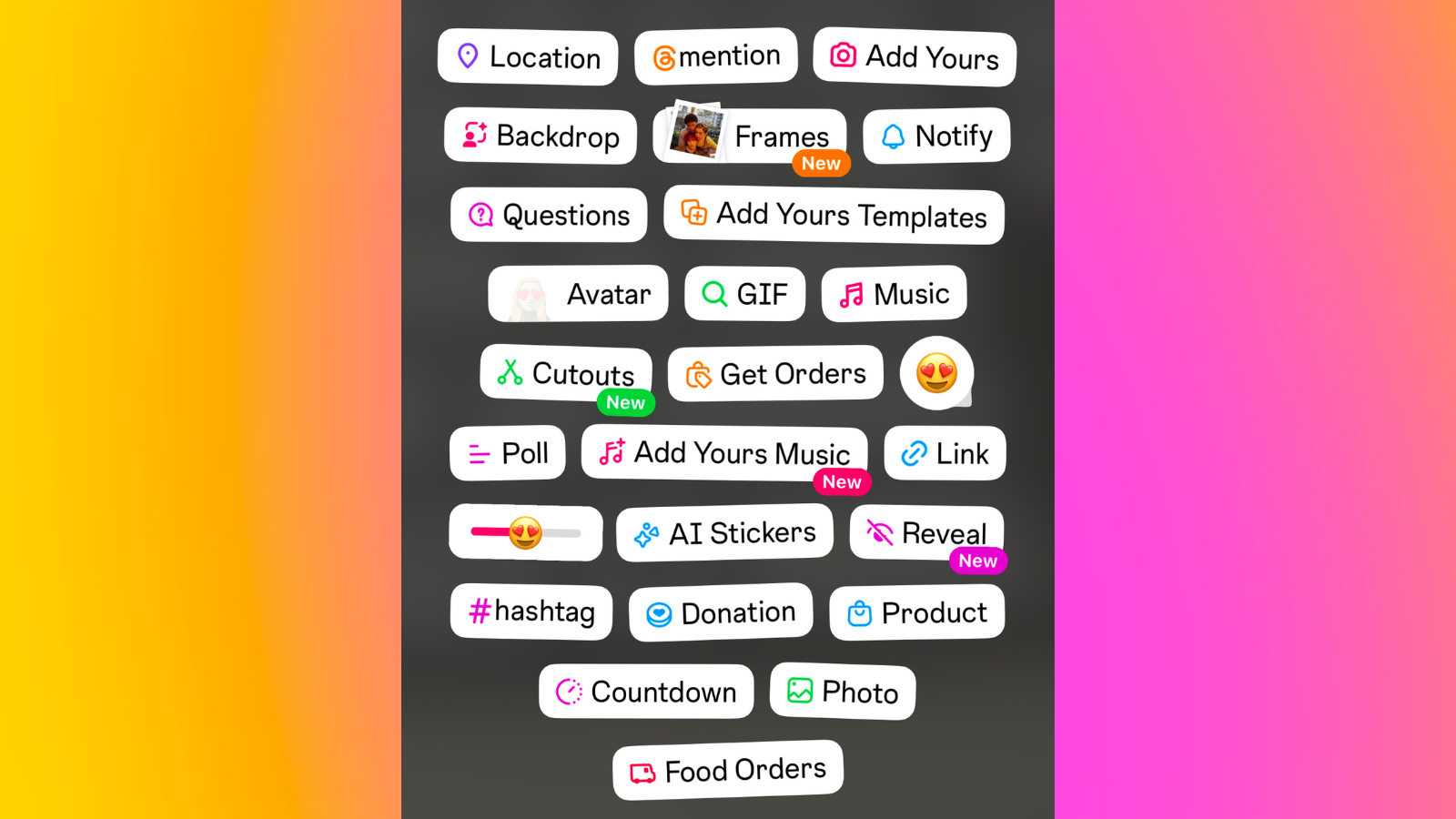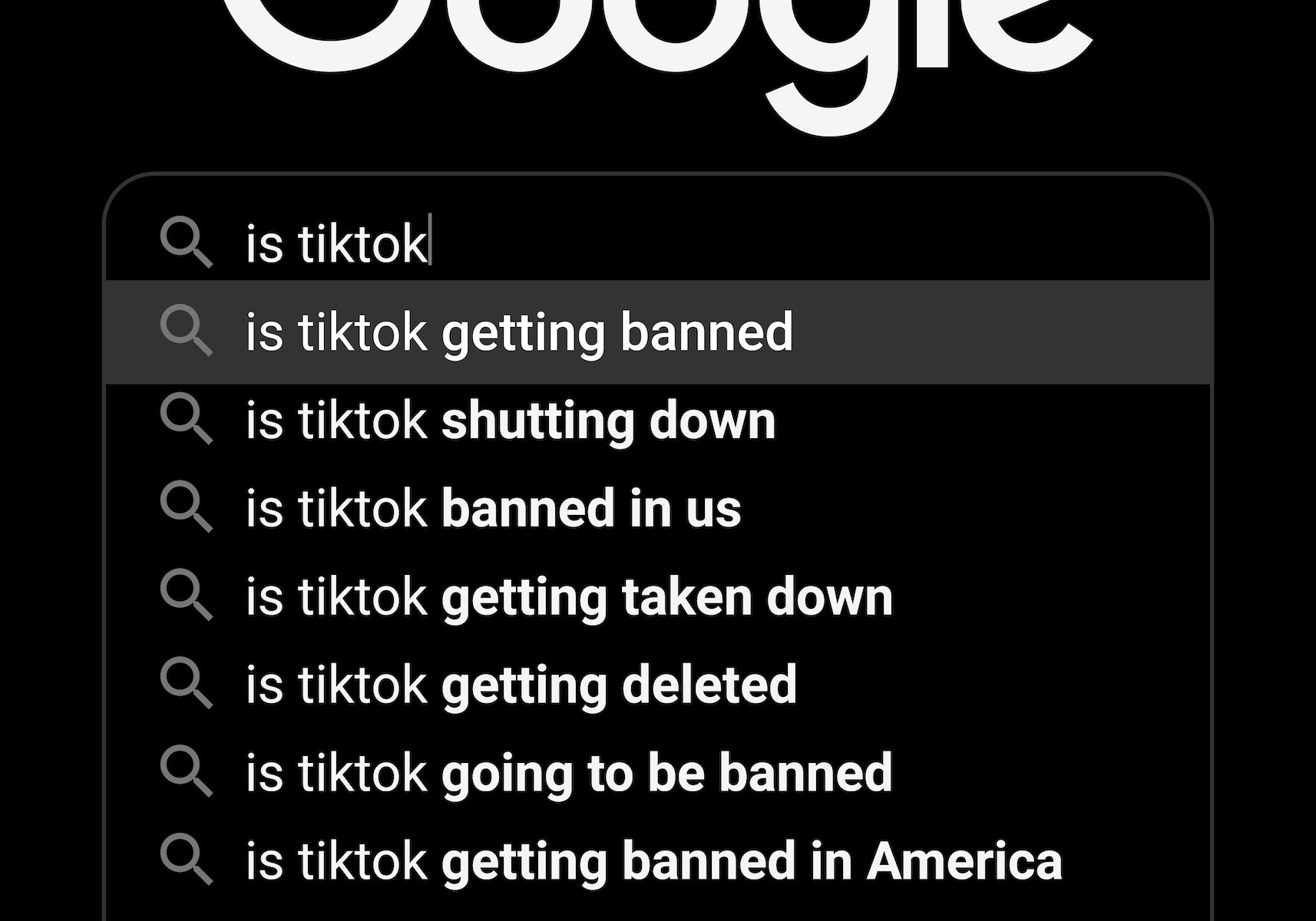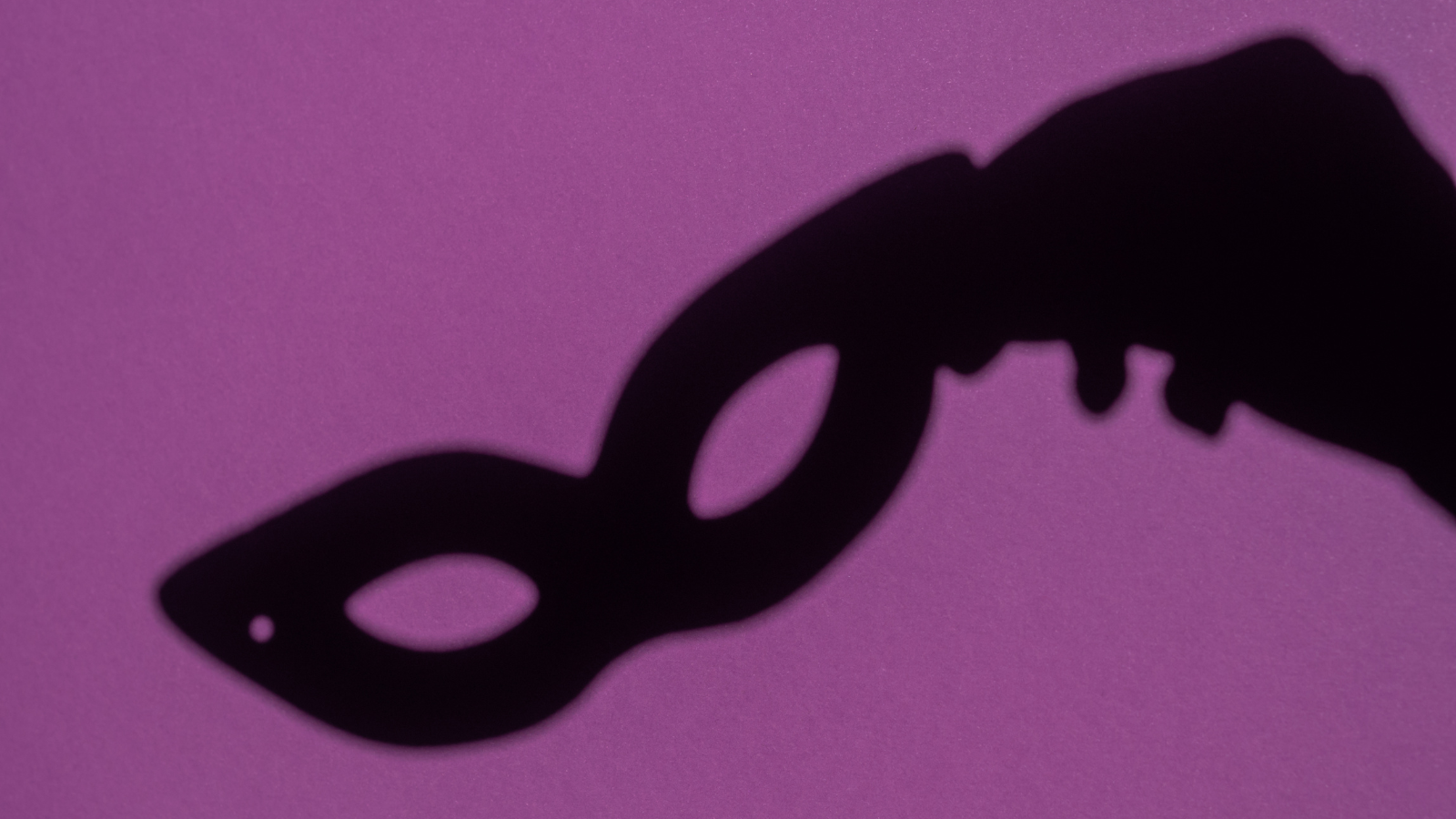Instagram Stories are a great way to share timely or off-the-cuff updates with your audience. With the ability to share photos and videos that expire after 24 hours, they are a great tool for communication and two-way interaction between poster and viewer. In the years since Instagram Stories launched, they have introduced several fun interactive Story stickers that users can apply to their Story and use to further encourage follower interaction. Just this month they have released 4 new interactive stickers, with new ones rolling out all the time.
Here are the interactive Story Stickers that are currently available on Instagram and how to use each one to successfully increase engagement and conversation:
Location
What it is: a clickable sticker that allows you to share where your Story was taken. Users who tap on the sticker will be brought to a map page that lets them explore the nearby area.
How to use strategically: use this sticker to share the location of physical business locations or let your followers know you are activating in a certain event (e.g. tagging Austin, TX when your brand is activating around SXSW). It’s also a great way to tease new locations.
Mention
What it is: a clickable sticker that allows you to mention another account in your Story. Users who tap on the sticker will be able to visit the tagged account’s profile.
How to use strategically: use this sticker to highlight and shout out collaborative partners like influencers, employees, brand partners, or even customers.
Add Yours
What it is: the creator can write a prompt that encourages other Instagram users to share a video or photo of their own that fits the theme. For example, the creator can share a prompt that says “Man’s Best Friend” with a photo of their dog, and viewers can click “Add Yours” to share a Story of their dog on their story.
This creates a pyramid effect, with one prompt potentially reaching millions as it gets shared across more and more accounts.
How to use strategically: create a prompt that starts a conversation and drives your audience to contribute to the “Add Yours” sticker.
Frames
What it is: share a photo within a Polaroid-like picture frame that can only be revealed once a viewer shakes their phone. The poster can add a caption and timestamp to the photo as well.
How to use strategically: share photo highlights in fun new way with this stylized frame. Use Frames to share event highlights, tease a new product, or showcase a bestseller in style.
Questions
What it is: a question box that lets the poster provide a prompt. Viewers can then respond with their answer by clicking on the box that reads “Type something…” and submitting their response. The question defaults to “Ask me a question” but the poster can revise it to collect questions or opinions on anything.
Responses can be viewed when the poster looks at their Story views. The poster can either reply to responses publicly on a new Story post, or they can DM the user individually to answer their question.
How to use strategically: Questions are a great way to receive feedback from your followers and get their opinions. You can use Questions to respond to FAQs, hear how customers use your products in everyday life, or get feedback on what they want to see from your business in the future.
Cutouts
What it is: this feature allows you to create cutout stickers from your photos and videos. Upload a photo or video with one distinct object and Instagram will turn it into a sticker that you can overlay on Story posts.
How to use strategically: this is an easy way to add personality to Story posts through fun stickers that tie back to your brand. You can also use Cutouts to create a cool collage effect on your Story.
Get Orders
What it is: businesses can drive product orders via a clickable sticker on their Story. The poster can add up to 10 photos of the product a title, and a price. Users who click on the sticker will be able to send an order request.
How to use strategically: businesses who are looking to drive sales on social media should utilize this to minimize the path to purchase for their customers.
Poll
What it is: the poster can ask a question and poll their audience with pre-set answers. The poll sticker can include 2 to 4 answers, with the defaults being set to “Yes” or “No”. Once a viewer makes their vote, they can see the percentage of people who have selected each poll answer. The original poster will be able to see what accounts voted for each option as well.
How to use strategically: Polls are another great way to receive audience feedback. Ask them what their favorite new product launch has been, which new color way they would prefer, or if they’d be interested in a new product you are testing out.
Add Yours Music
What it is: like the “Add Yours” prompt, this allows viewers to submit their favorite music based on a prompt provided by the original poster. For example, the poster could ask for “Summer Road Trip Suggestions” and viewers could suggest different songs that fit the road trip spirit.
How to use strategically: use this sticker to build out your brand identity and share a bit of your personality through the music you share.
Link
What it is: this is a clickable sticker that allows the poster to share an external link to a website. The poster can copy and paste the URL address they wish to drive viewers to. They can also customize the sticker text. Otherwise, the sticker text will default to the website’s homepage (e.g. “thedigitaldept.com”)
How to use strategically: utilize Link stickers to drive website traffic and direct your viewers to product pages.
Slider
What it is: an interactive sticker that allows viewers to rate things on a sliding scale. The poster can add a question and customize the response emoji, and viewers can respond by sliding the emoji along the scale to rate how much they agree or disagree with the prompt, like or dislike, etc.
How to use strategically: like Questions and Polls, you can use this sticker to gauge audience excitement and receive feedback from them.
Reveal
What it is: this new interactive Story feature allows the poster to share a hidden Story that can only be revealed when a viewer responds to the prompt on the screen. Once the viewer sends their message, the hidden photo will be revealed.
How to use strategically: this is a great way to tease new launches and drive engagement from your followers because viewers must send a message to reveal the photo. Just be sure to not overdo it, otherwise viewers may find it gimmicky.
Hashtag
What it is: a clickable sticker that lets the poster share a hashtag related to the story. When a viewer clicks on the hashtag, they will be taken to a page where they can explore more content that includes the same hashtag.
How to use strategically: create a relevant hashtag around your brand, an event, or product launch that you can highlight. This will encourage viewers to likewise use the related hashtag and allow your brand to monitor content shared with the tag.
Donation
What it is: a clickable sticker that allows the poster to share a donation link to a charitable cause they are passionate about. Viewers who click on the sticker will be able to donate to the linked cause. The fundraiser will also be visible in the poster’s bio for 30 days.
How to use strategically: use this to demonstrate your brand’s values and share fundraisers to causes that are close to your heart.
Countdown
What it is: a timer that counts down to an end date and time, set by the poster. Viewers will be able to turn on a reminder that alerts them to when the countdown ends. Viewers can also share the countdown to their own Story.
How to use strategically: use this to build excitement for the launch of a new product, a livestreamed event, or other timely announcement.
Food Orders
What it is: Instagram business accounts with food delivery as a service can add a clickable sticker for customers to order food. The restaurant or business must connect their Instagram business profile to a partner like DoorDash or Grubhub.
How to use strategically: food businesses can use this to drive orders and minimize the path to purchase for customers.